Many people use google for search something.we can describe also google today as the best company in the world.Of these, the best search engine is google search engine.So are you also a website owner or a blogger?
Many people use google for search something.we can describe also google today as the best company in the world.Of these, the best search engine is google search engine.So are you also a website owner or a blogger? If you site have a good place on google search, you can get a really good traffic.Many people are concerned about the up your site in a google search .Getting your site in google is very important.It's important to keep track of the good content on your site.
 |
| How To Indexed Your Site New Post In Google In 2 Minutes! |
Indexing the new posts instantly in Google
1.First, you open Google Webmaster Tools and select your site
2.In the left hand menu, go to Crawl >> Fetch as Google
3.Enter your blog’s URL or any other URL which you want to index quickly. If you want to index the homepage, leave the field blank.
4.Now press the Fetch button.
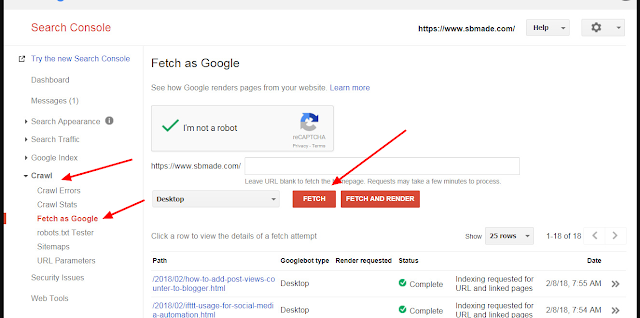 |
| How To Indexed Your Site New Post In Google |
5.You will need to wait a few moments until the fetch status turns to Success from Pending. This will be done automatically without refreshing GWT page.
6.Now Click on Submit to index button in front of the URL
7.You will need to select from two options: either Google should index a single URL or URL with all linked pages. If you have just started blogging, you should select the second option and click GO button.
 |
| How To Indexed Your Site New Post In Google |
Everything is right now.Wait a few minutes now. then go to google.com and search your domain with URL, site:yourdomain.com as your like.It's important to search for your site.There may be proper results there.Later, your site can go on best places on google search.Index your new post with google webmaster tools.You can get better results shortly.However, you can compare the above process with the bottom video.There you can understand it well.
READ:
- What's Ads.txt file? How To Add Ads.txt for Blogger
- How To Add Custom Robots.txt File for Blogger?
- HTTP To HTTPS on blogger with Custom Domains – Free SSL!
- How to make Privacy Policy and Terms of Service page to your blog or website?
- How to create free android application your website
- How to add post views counter to blogger
So you know something about How To Indexed Your Site New Post In Google In 2 Minutes!, Hope you like the post, don’t forget to share it with your friends and leave a comment below if you are facing any problem at any step in the method discussed above.Thank you.












ela ayya
ReplyDeleteEla bokka
ReplyDeleteThank you bro
DeleteThank you Bro
ReplyDelete