Today we can do some gamil work.You know how to send a mail from another name in your gmail.Can this really be done?If the answer is in brief, it can really be done.Because most people use this.

Today we can do some gamil work.You know how to send a mail from another name in your gmail.Can this really be done?If the answer is in brief, it can really be done.Because most people use this.
Let us clarify this from an example.Think you've made a new gmail.And there's also a numbers on it.So every single mail you send to someone is the numbers.So you can remove it and you can send the other normal letters just as you can.This is also possible for some people to protect their gmail.That is, they have their name removed and are working in a false name.So you can have such an emergency.So you must be ready to face up there.Let's see how to do this.
Let us clarify this from an example.Think you've made a new gmail.And there's also a numbers on it.So every single mail you send to someone is the numbers.So you can remove it and you can send the other normal letters just as you can.This is also possible for some people to protect their gmail.That is, they have their name removed and are working in a false name.So you can have such an emergency.So you must be ready to face up there.Let's see how to do this.
First you must log in to your gmail account.Visit www.gmail.com for this.When you enter your account, it will be shown below.Now, click on the setting icon on the right & click settings.Follow the example shown in the image below.
 |
| gmail with send mail as feature |
That way you can go to the settings of your gmail account after you go into the above step.Next click on where the lower arrow is displayed.That is, account and import.See the image below.
 |
| gmail with send mail as feature |
Then you will appear as below.Now, follow the arrows below the image.Click send mail as edit info.
 |
| gmail with send mail as feature |
A new window will pop up.Below is a picture.You can see two numbers there.You see that there is a tick in number 1.Enter the name you want to change in number 2 box.Finally, click save changes.
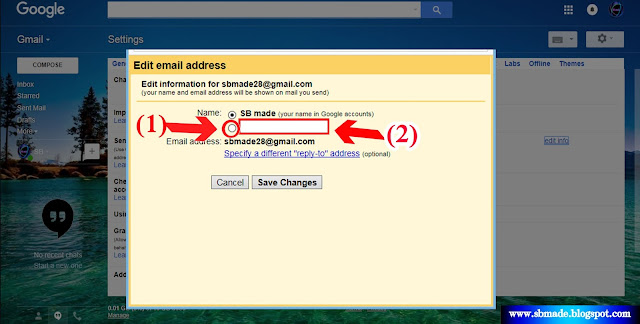 |
| gmail with send mail as feature |
Now you have changed the name.If you have to go back , follow the steps above to get it fixed up.Let's see if the name we are working on is exactly working.Now you need to send a new mail.When you look at the mail you sent, you will see new name.
If you do not understand, then watch the video below.
If you do not understand, then watch the video below.
Then comment your question below your problem or our site.Also, your ideas are very useful for our success.See the article next & share this article with your friends.













COMMENTS