We still took something very important to your blog site.That's the gadget that shows the number of views your site all page.I can include the gadget across the blogger.Blogger Tutorials can help you on our site.Let's find out how to set this gadget.

We still took something very important to your blog site.That's the gadget that shows the number of views your site all page.I can include the gadget across the blogger.Blogger Tutorials can help you on our site.Let's find out how to set this gadget.
How to add Total Page Views Gadget for Your Blogger Blog
This is very simple.This is done through your blog's Layout tab.There is an article about Layout tab on our site.Read it too.First, go to your blog's Dashboard for do this.For the first , visit www.blogger.com.You can then see the layout tab on the left.Go to the Layout tab at the image below.
How to add Total Pageviews gadget
|
Now you have to choose a place you want.Select where to place your gadget.Then click the add a gadget to the site.Then you will see most gadgets as you see in the image.Choose the gadget that shows from the bottom drawer of the red box.
How to add Total Pageviews gadget
|
In this way you can select the gadget and look like the image below.The gadget is shown below in the image.You can set many settings here.There are many settings for people who visit your blog.You can also set up how to display this gadget on your blog.
How to add Total Pageviews gadget
|
The above image includes four parts.That is, Title, Time period, Style & Style option.Let's describe this sections.
Total Pageviews gadget
Title-
Here you can choose a title.Change it to suit your blog.
Time period-
Here you can set the time.This Time period is also in three parts.That's All Time, Last 30 Days & Last 7 Days.Most people use All Time.But if you have more than one week or month more audience on the site, you can set it up according to your needs.
Style-
Here are four types.These four sections are assigned to the theme of your blog.That is, you can choose this style to match the theme on your blog.
Style option-
There are also two parts here.This shows the frequency on your blog's traffic.Animation speed depends on the frequency of pageviews and may be difficult to observe unless traffic is high.
So, do the above, add to your blog.
happy blogging!Then comment your question below your problem or our site.Also, your ideas are very useful for our success.See the article next & share this article with your friends.


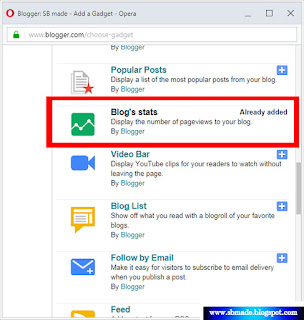












COMMENTS